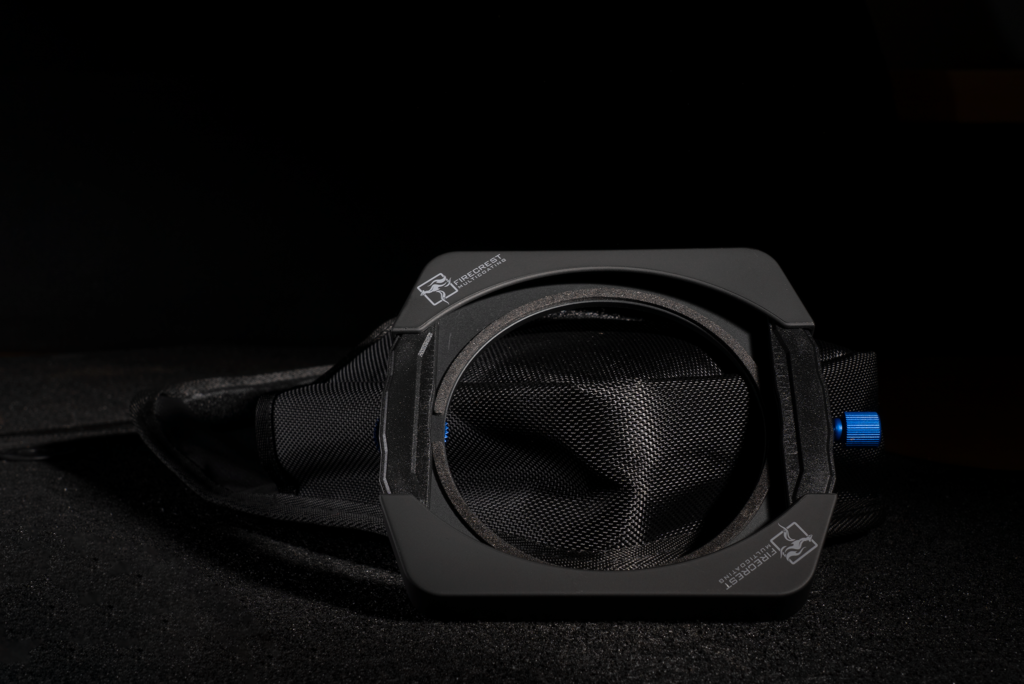
One advantage of being a brand ambassador is getting your hands on new product developments in advance of public release. This time it is the new mk ii 100mm filter holder.
Since learning that the holder system was undergoing a refresh, I have been looking forward to getting my hands on it and seeing the improvements on the original design for myself. I was supposed to be filming the new holder with Formatt Hitech at the back end of 2020 ready for the product launch but this had to be cancelled due to Covid restrictions.
So here it is, in this review we will get our first look, first impressions, take a look at what is included, what is different and how it compares to the previous version of the Firecrest holder.
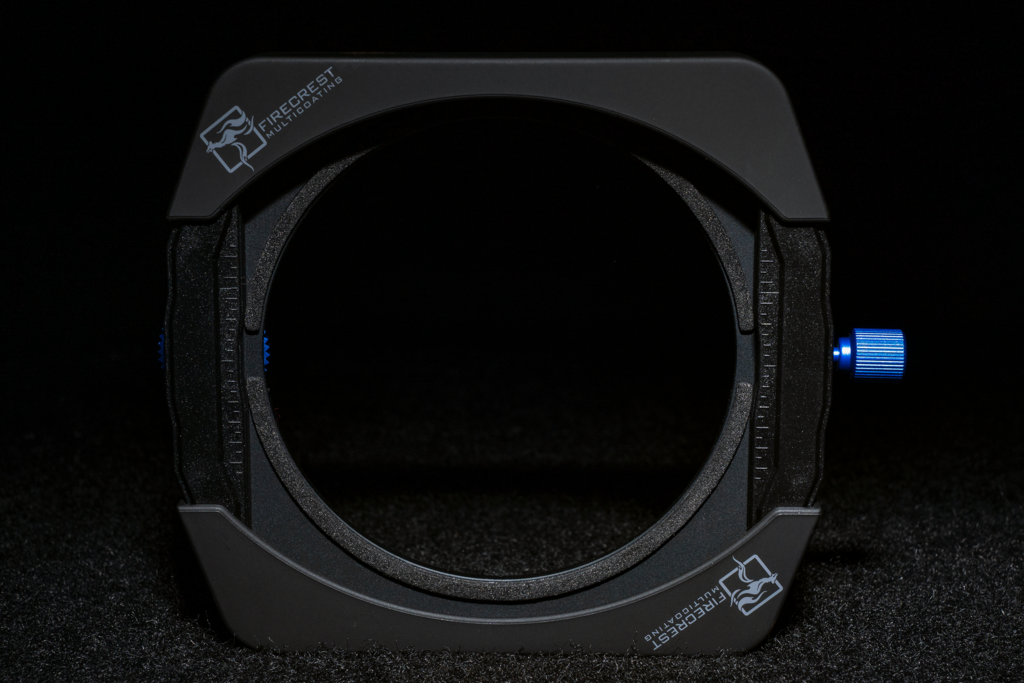
A closer look reveals a fairly substantial change in design to the previous version but also retains many similarities. The holder still utilises the end cap covers to prevent light leak when using multiple ND filters and is shipped with two sets as standard. One pair of solid end caps for 100x100mm ND filters and a pair of vented end caps to allow the use of 100mmx150mm or 100mmx125mm graduated NDs. They are though slightly different to the original in terms of only extending part way down the holder making them much easier to put in place and remove than the longer end caps on the previous version. Either slot can be used for grad filters with the vented end caps allowing you to use the closest slot to the lens if you are only using a grad filter.
You will also notice the blue screw on the right hand side of the holder which is the re-designed method of securing the holder system to the adapter ring. The previous version had a sliding clip to attach the holder system to the adapter ring which for some owners worked loose on occasion. It is really good to see this design significantly changed as there had been a few incidents where filter holders had manged to fall off the adapter ring resulting in damaged or broken filters. I’m confident that this change in design will remove any possibility of this happening in the future which is fantastic.

Another similarity to the previous version is the positioning of the circular polariser, which is integral to the rotating adapter ring and screw threaded to allow it to be added and removed. What has changed though is the circular polariser has increased from 82mm to 86mm which should help to reduce vignetting on ultra wide angle lenses. When adding the circular polariser on the previous version, I would get a very slight vignette on my 16-35mm lens @ 16mm which was not present when the circular polariser was removed. That problem is now gone, no vignette on that lens at all with or without the polariser attached.
The integral wheel to rotate the circular polariser has also changed, not only is it now a lovely shade of blue, it is far more prominent that it was on the previous version which will make it much easier to rotate, particularly in cold weather conditions when wearing gloves which is another great improvement to see in the new design.
Also included in the kit is another pair of slats and longer screws so that you can increase the number of filters you can use within the holder from 2 to 3, when using this configuration or 3 of 3 filters however it is not possible to use the cover end caps.
So What is Included ?

| 1 | Solid end cap covers | 6 | Additional pair of slats to allow for the use of up to 3 filters |
| 2 | Vented end cap covers to allow the use of Graduated NDs | 7 | New 86mm circular polariser |
| 3 | Filter holder main body | 8 | Allen key, spare screws and longer screws for additional slats |
| 4 | 77-86mm step ring adapter | 9 | 82-86mm rotating adapter ring |
| 5 | 72-86mm step ring adapter | 10 | 86-86mm rotating adapter ring |
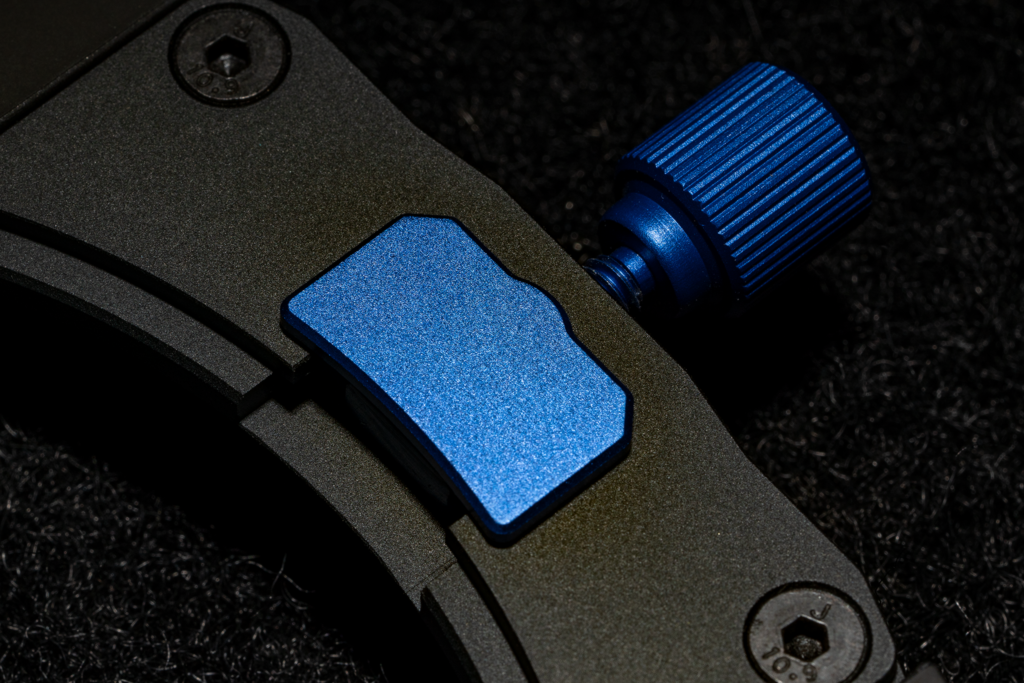
The filter holder body has the same design of the previous version with an integral gasket to prevent light leak during long exposures and continues to include the end cap covers to reduce the risk of light leakage when using multiple filters in combination.
It comes with step ring and rotating ring adapters covering lens filter threads of 72mm through to 86mm and can be modified to use either 2 or 3 filters at any one time (although as previously mentioned these can only be used when using 2 filters not 3).
A closer look at the re-designed thumb screw used to secure the holder to the rotating adapter ring. This new design certainly adds much more confidence than its predecessor and again will be much easier to operate in colder weather when you may be wearing gloves.

In summary, the guys and girls at Formatt Hitech have taken what was a great design and made it even better. A number of positive refinements look like it will make the mk ii a better performer and easier to use. Most importantly the new thumb screw design should be a much more secure connection to the rotating ring adapter overcoming an intermittent issue sometimes seen with the previous design.
I cannot wait to get out and about and put this bit of kit through its paces, the new blue thumb screw and rotation wheel for the circular polariser should complement the colours of my Benro tripod and gear head !

The kit also comes with a soft spacious pouch which comfortably holds all of the supplied components as you would expect which fits nicely into the camera bag.
The inclusion of the 82mm-86mm rotating adapter ring also allows you to use existing step rings from the mk i holder for lens threads less than 72mm.
So why not treat yourself to an upgrade, don’t forget you can use my discount code DARNOLD10 for 10% off any item on either the UK or USA website – https://www.formatt-hitech.com/ – http://www.formatt-hitechusa.com/
Lets hope that covid restrictions are relaxed sooner rather than later so we can all get back out in the field doing what we love – stay safe and take care.



